 | AustLII Guide to Legal Research on the Web |
The World Legal Information Institute (WorldLII) - <http://www.worldlii.org/> - is a free, independent and non-profit global legal research facility developed collaboratively by a number of Legal Information Institutes and Law Faculties around the world. AustLII is one of the collaborating parties in WorldLII.

WorldLII - free, independent and non-profit access to worldwide law
WorldLII is principally a collaboration between existing LIIs, as indicated on its front page, with AustLII taking the leading technical and organisational role in the initial implementation. However, it is likely that WorldLII will develop to include contributions of databases that come from organisations other than LIIs.

Collaborating parties banner from the WorldLII front page
WorldLII consists of three components: WorldLII Databases, WorldLII Catalog, and WorldLII Websearch.
WorldLII Databases. WorldLII provides a single search facility for databases located on the following Legal Information Institutes:
|
AustLII |
Australasian materials |
|
|
BAILII |
British and Irish materials |
|
|
CanLII |
Canadian materials |
|
|
HKLII |
Hong Kong materials |
|
|
LII (Cornell) |
United States materials |
|
|
PacLII |
Pacific Islands materials |
WorldLII also includes as part of this searchable collection its own databases not found on other LIIs. These include databases of decisions of international Courts and Tribunals (including World Trade Organization Appellate Body Decisions, and International Tribunal for the Law of the Sea Decisions); databases from a number of Asian countries (including Cambodia, Viet Nam, and the Philippines); and databases from South Africa (provided by Wits Law School).
Access to all of these LIIs is free: they are independent, non-profit, and University-based.
Over 270 databases from 48 jurisdictions in 20 countries are made accessible in the initial release of WorldLII. This is over 50 GB of searchable text. Databases of case law, legislation, treaties, law reform reports, law journals, and other materials are included. The core feature set of WorldLII Databases is very similar to those available on AustLII but has been extended to a more global context.
The WorldLII Catalog and search engine (part of WorldLII and each LII) adds a global catalog of nearly 15,000 websites, and another 20 GB of searchable law sites.
WorldLII Catalog and Websearch. The WorldLII Catalog provides links to over 15,000 law-related websites (over 4,000 categories) in every country in the world. The user is able to browse the Catalog by country or by subject as two main pathways to the information in the Catalog. WorldLII’s Websearch makes searchable the full text of as many of these websites as WorldLII’s web spider can reach.
Two ways to find databases:
The front page left hand column also links to the most relevant pages of the WorldLII catalog for the particular LII (see below for a quick guide to the WorldLII Catalog).
There is some variation of wording between the LIIs, but all provide the following functions:
[Database Search] (also ‘Search Ordinances’) limits scope of search to database named at the top of page.
[Act Name Search] (also ‘Search Ordinance Titles’) limits scope of the search to names of Acts and sections in this database. Search with key words in the title of a known Act and/or section. [On AustLII, only titles of Acts, not sections, are searched.]
[Alphabetical List] (also ‘Contents’) A-Z list of legislation in the database; browse to desired Act.
Recent Updates List (if available) shows list of most recent Acts added/consolidated
‘Last updated: ...’ most recent date database was updated on system; does not indicate legislation is consolidated to that date - see [Notes] below.
![]()
[Index] goes to front page for the current database (as described above).
[Table] goes to the Act’s table of contents, at the entry for this section.
[Search] goes to the Full Search Form.
[Notes] displays notes associated with current Act; amendment histories etc.
[Noteup] searches automatically for all materials on ...LII which refer to this section.
[Previous] goes to preceding section in Act; use for “stepping back” through an Act.
[Next] goes to the next section in the Act; use to ‘step through’ sections of an Act.
[Download] choose ASCII or (if available) RTF copy of whole current Act (not single section); if ASCII, print or save using normal browser commands; if RTF.
There is some variation of wording between the LIIs, but all provide the following functions:
[Database Search] (also ‘Search Judgments’) limits search to only the current database.
[Case Name Search] (also ‘Search Judgment Titles’) limits scope of search to titles of cases in current database only.
[Alphabetic List] (also ‘Contents’) A-Z index of case names, allowing browsing to desired case.
[List of Recent Cases] (also ‘Recent Updates List ‘) displays most recent cases added, by date of the case.
![]()
[Index] (also ‘Database home page) goes to the front page for current database.
[Search] goes to the Full Search Form.
[Noteup] (if available) automatic search for all materials which refer to the current case.
[Download RTF] (if available) downloads well-formatted copy; otherwise use browser print or save functions to print or save whole case.
There are 2 search forms:
Search type options - you can choose from 5 options:
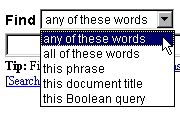
| • | any of these words
(default option) - equivalent to a Boolean OR between each separate word.
Simply enter a few words to indicate the main concepts for which you are looking
(eg ‘pollution river’ or ‘program patent’). Any
Boolean search connectors are ignored.
For inexperienced users - You can also enter text in any form (eg ‘I want laws on tax and bankruptcy’ or ‘tax taxation bankrupt bankruptcy’) and get a reasonable result. |
| • | all of these words = a Boolean AND between each separate word. |
| • | this phrase = words entered are treated as a literal phrase even if they contain terms which would normally be connectors (eg ‘and’, ‘or’, ‘near’). There is no need to put inverted commas around the phrase. |
| • | this document title = only titles of Web pages are searched, not the text. This option is used rarely. |
| • | this Boolean
query - any Boolean search may be entered, using logical and proximity
connectors (see below). This is the most powerful form of searching, where
search results are limited because they must first match the Boolean search, and
the results are only then also ranked in likely order of relevance.
Hint - use reasonably broad searches (to aid completeness), and rely on the relevance ranking then provide more precision. |
|
Operator |
Meaning |
Example |
|
and |
page contains both terms |
negligen* and defam* |
|
or |
page contains either of two terms |
weapon or gun or firearm or pistol |
|
not |
page contains 1st term but not 2nd |
trust not family |
|
near |
1st term is within 50 words of 2nd |
disclos* near offence |
|
w/n or /n/ |
1st term is within n words of 2nd |
court w/5 jurisdiction |
|
pre/n |
1st term must precede 2nd term by less than n words |
contempt pre/3 court |
|
( ) |
Always use parentheses if search includes two types of connectors |
contempt near (radio or television) |
|
n * |
Use * for truncation |
‘negligen*' finds negligent, negligence, negligently etc |
|
|
Regular plurals, and singulars, are searched automatically |
‘firearm’ = ‘firearms’ and vice-versa ‘treaty’ = ‘treaties’ and vice-versa |
Relevance ranking of search results - Search results are displayed ranked by likely order of relevance of the items found (most relevant items first). The percentage ranking next to each document shows 100% for the first document if it contains all search terms, and all following documents are ranked pro-rata to that document according to number, frequency and location of search terms contained in the document.
To display results by databases, turn off ‘Relevance rank results’ on the Full Search Form.
Modifying searches - The Search Results page always displays your current search (or stored search) at the top of the page, allowing it to be modified and another search run.
‘Context’ - going to the occurrences of search terms
![]()
The ‘Context’ button appears at the top of cases, sections, and treaties found in a search. Click on the red arrow to go to the first search term, then forward (or back) on further red arrows to go from one occurrence of search terms to the next.
![]() Wait until the whole document has loaded before
using the ‘context’ button ie when the status line at the bottom of
the screen says ‘Document done’.
Wait until the whole document has loaded before
using the ‘context’ button ie when the status line at the bottom of
the screen says ‘Document done’.
There are 3 ways you can limit your searches to only parts of the databases.
The search option ‘This document title’ only searches over the titles of documents, including names of cases and titles of legislation (both simple and full search forms). You can also limit searches to titles only by use of ‘@’ in the search term window (eg ‘privacy @ title’ or ‘title(privacy)’ ).
Standard selections of databases - On the Full Search Form the option ‘Select the ...LII Database(s) to search:’ - the default is ‘All Databases’, but you can select any one alternative option (a standard group of database or a single database).
|
|
Selecting ‘All Case Law’ on WorldLII Remember to change back to ‘All Databases’ after a search.
To change a selection you must return to the Full Search Form.
|
Customised selections of databases - On the Full Search Form, you can search over any customised selection of databases by holding down the Ctrl key (Macs - use Apple key) and selecting the name of each database to be searched.
Each LII provides three methods by which searches can be repeated (without re-keying the search) over 4 types of materials other than the databases on that LII: (i) WorldLII Databases (ie legal materials on one of the LIIs as well as those only available on WorldLII); (ii) WorldLII Catalog; (iii) WorldLII Websearch (ie legal materials not on any of the LIIs); and (iv) Law on Google.
(1) Options in the simple search form on the front page (not the Full Search Form), allow choice of search scope:
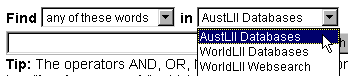
(2) Search results invite repeating searches over a number of collections:
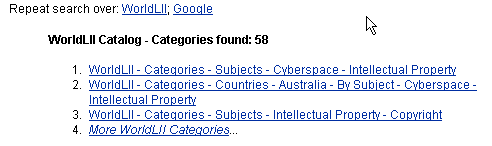
The search results also automatically include at their head the first three most relevant categories in the WorldLII Catalog (and an option to view More), as shown above.
(3) The WorldLII Catalog pages also provide these 4 search options, and also allow restricted scope searches (eg ‘Only legislation’): See below for a quick guide to the WorldLII Catalog.
Use all 4 search methods for systematic global legal research of free Internet sources.
On WorldLII, the Catalog is found on the right-hand column of the front page. On other LIIs, the relevant part so the catalog for that LII can be found toward the bottom of the left-hand column on the front page. The front page of the Catalog is called Categories, and you can get to all its contents from there.
Catalog page structure Most Catalog pages have a three part structure:
Navigating the hierarchy Every Catalog page lists its hierarchical location in the Catalog. Click on any point in the hierarchy to go back to that Catalog page.
![]()
You can always get back to the start of the Catalog by clicking on Categories. If you are in the Categories part of the Catalog and you want to get to a particular country page (eg Viet Nam), click on Categories then Countries and then select Viet Nam.
If a heading takes you to a different part of the Catalog, just use ‘Back’ (on your browser) to get back to where you came from.
Button bar At the top of each Catalog page, there is the button bar:
![]()
|
[Databases] |
Link to the listing of WorldLII Databases. |
|
[Recent Additions] |
Lists new additions to the Catalog, both sites and categories. |
|
[Translate] |
Translates this and following pages into any of 8 European and Asian languages (uses Alta Vista’s Systran). |
|
[Add a Link] |
Provides an email address for users to suggest new links. |
On each page of the WorldLII Catalog there is a choice between the following search scope options:
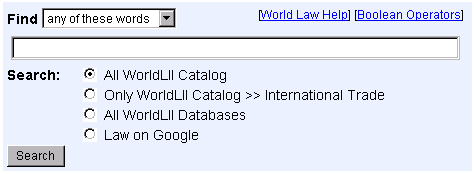
Search options - The WorldLII Databases search options are available here. See above for a more detailed explanation.
Display of search results Any search will search for your search terms over both the Catalog itself (Categories), and over the full text of all sites to which the WorldLII web spider has been sent (Webpages). Only three Categories and 20 Documents are displayed on the first page. Select ‘More WorldLII Categories...’ to see more Categories. Select ‘ |2| ‘, ‘ |3| ‘ etc to see more Webpages.
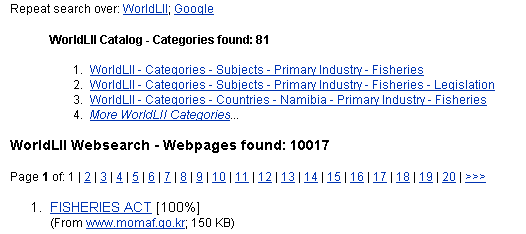
Users can have their search automatically transferred to a search over the databases of statutes, case law and other secondary legal materials of the WorldLII databases. Clicking on Google will automatically transfer any search to the Google Internet-wide search engine.
Click on the ![]() button to translate the Search Results page
into any of 8 European and Asian languages (uses Alta Vista’s
Systran).
button to translate the Search Results page
into any of 8 European and Asian languages (uses Alta Vista’s
Systran).
Modifying searches - It is easy to modify searches, because the Search Results page always displays your current search (or stored search) at the top of the page, allowing it to be modified and another search run.
![]()
Search this site - Where it has been possible to send the
system’s web spider to a site, the icon ![]() appears next to the
Catalog listing. If you click on the word ‘Search’ or the
appears next to the
Catalog listing. If you click on the word ‘Search’ or the ![]() icon, then you are taken to a ‘Search Selected Site’ page which
limits the scope of the search to the one site selected.
icon, then you are taken to a ‘Search Selected Site’ page which
limits the scope of the search to the one site selected.
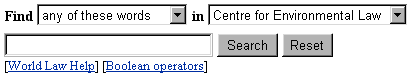
Note: If you amend a search over a ‘Search Selected Site’ and run the search again, then the search reverts to searching the whole of WorldLII. Go back to the page which allowed you to select the site and start a new search.
WorldLII’s user interface, the WorldLII Catalog, and those databases located at WorldLII (such as those from South Africa), are hosted on AustLII, and the initial implementation is by AustLII. Technical enhancements to WorldLII are being developed jointly by AustLII and the Canadian Legal Information Institute (CanLII).
The most obvious strength of WorldLII is that it already allows over 200 databases from 20 countries to be searched simultaneously, and this is in fact the default scope of searches.
However, the most valuable search feature of WorldLII will often be that it allows narrower searches over particular types of materials, but across a wide range of jurisdictions. This is illustrated by the range of selections already provided.
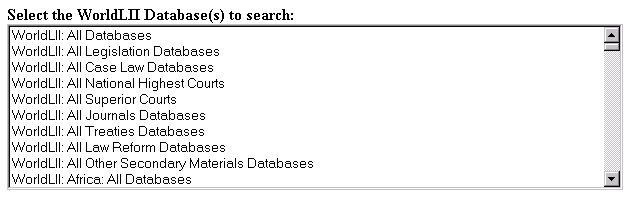
An extract from the WorldLII search options (Full Search Form)
The following search options have been implemented:
These options are important as they will provide WorldLII with a logical structure within which to place databases which become available from jurisdictions which do not have a separate LII providing a ‘home’ for databases. We hope that by providing these options they will encourage leading Courts, Law Reform Commissions, Law Journals and the like to discuss with us the possible inclusion of their databases in WorldLII. We expect that some databases will be included in WorldLII’s own databases only temporarily, and that WorldLII will act as an ‘incubator’ for the development of separately operating LIIs.
Geographically-based search options will become particularly interesting when WorldLII expands to include databases from more than one LII or other source in a region. The geographical options provided at present include (with current content listed):
An interesting inclusion is that the Privy Council’s decisions in WorldLII include appeals from so many geographically disparate regions. Those listed above are only from regions where we already have other databases, but when appropriate they can also be added to regional collections from the Caribbean and from the Indian subcontinent.
Finally, users may choose their own combinations of the over 200 databases accessible from WorldLII: ‘customised’ searches. It may also be valuable to provide for users a selection of the most obviously valuable subject-specific customisations, such as ‘All administrative review Tribunals’ or ‘All unfair competition tribunals’ or ‘All anti-discrimination tribunals’.
The development plans for WorldLII include the creation of mark-up software which automates the creation of hypertext links where cases (or other documents) from one national jurisdiction cite case or legislation from another national system.
In WorldLII and its collaborating LIIs, cross-national hypertext links are only implemented to a limited extent as yet. For example, on WorldLII and BAILII in the database ‘England and Wales Court of Appeal (Civil Division) Decisions’, the decision Yasin Sepet And Erdem Bulbul V. Secretary Of State For Home Department (Unhcr Intervening) [2001] EWCA Civ 681 <http://www.bailii.org/ew/cases/EWCA/Civ/2001/681.html> contains two automated hypertext links to Australian High Court decisions on WorldLII (and AustLII), as shown in the following extract (at para 88).
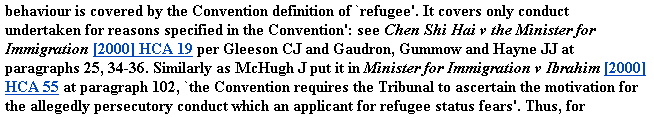
Extract from a UK court decision with automated hypertext links to Australian cases
This example also shows a UK court citing an Australian decision by its Court-designated ‘HCA’ citation, rather than a publisher-designated citation. Because AustLII and BAILII identify all cases by their Court-designated citations, these links can be created automatically between and within national collections on WorldLII.
Where Courts cite cases by use of publisher-designated citation, the task of recognising the location of cases on WorldLII from the citation is much more difficult and is a major research task for the future development of WorldLII and for national LIIs.
The relationship between individual LIIs and WorldLII (including its Catalog and Websearch components) gives for the first time a working model for systematic global legal research over free Internet law resources. Such research involves the following five separate steps, each of which is now possible using WorldLII and its collaborating LIIs:
The research task is made more complex by the fact that we often need to make our research specific to particular types of legal materials (eg legislation, case law or law reform reports). As illustrated earlier, such type-specific research can be done using WorldLII or its collaborating LIIs.
This systematic approach to legal research is implemented in two different ways in WorldLII and its collaborating LIIs: (i) invitations in search results to repeat searches over different collections; and (ii) the WorldLII Catalog interface which provides search options of different scope over different collections. They are outlined below. Other implementations of a systematic approach will no doubt be implemented as WorldLII develops.
In order for WorldLII to be part of as comprehensive a legal research system as possible, the presentation of search results in the WorldLII Databases, WorldLII Websearch and in the collaborating LIIs all invite users to broaden their research by automatically repeating it over the other relevant systems. In addition, users are invited to repeat their search over Google, and their SINO search (from any of the systems) is translated into the most suitable search over Google.
Where a user starts research from a single LII (eg PacLII), search results will appear headed by a message such as the following:
WorldLII Catalog - Categories found: 2 Repeat search over WorldLII Databases ; WorldLII Websearch
The user is therefore invited to broaden their research by repeating the search automatically over WorldLII (represented by the bold lines in the diagram below). When the search is repeated over WorldLII, the WorldLII search results invite the user to repeat the search over WorldLII Websearch. When the user repeats the search over WorldLII Websearch, the search results then invite them to repeat the search over Google (and translate the search into Google syntax).
Similarly, anyone who commences research on WorldLII Websearch is invited to repeat their search over WorldLII Databases (represented by the lighter lines in the diagram below), and both the Database and Websearch searches invite a further search over Google.

A systematic research path, starting from a single LII (in bold)
Our aim is therefore to assist (and encourage) users to do comprehensive searches over WorldLII Databases, WorldLII Catalog, and Google without having to re-key searches or learn different search commands for each system.
The limitations of the above approach of inviting users to repeat searches are that it is not as intuitive as a interface which provides search alternatives, and that it does not so easily allow for searches of limited scope.
How can this be achieved through one reasonably transparent interface? We propose to implement it through the WorldLII Catalog interface, as shown below for the ‘Legislation’ page of the Catalog. The fourth option ‘Only WorldLII Legislation’ is additional to the options available now.
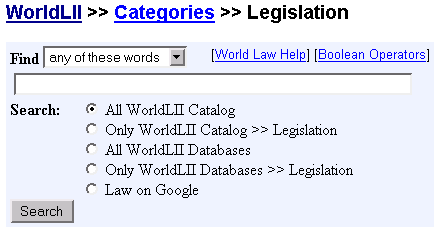
Proposed WorldLII Catalog search interface on the Legislation page
When this is implemented fully in the WorldLII Catalog, the user’s context in browsing the catalog (eg ‘Legislation’) will determine the scope of the second and fourth options offered. So, for example, if the user is at the Catalog page for all ‘Law Reform’ then the available options will include ‘Only WorldLII Catalog - Law Reform’ and ‘Only WorldLII Databases - Law Reform’.
The number of web pages on the Internet already estimated as exceeding one billion. The number of law sites, the complexity of their content, and their rapid expansion, makes a comprehensive catalogue for law impossible. The best Internet-wide search engines only manage to make less than half of these web pages searchable, and it is completely unknown what percentage of web pages relating to law are searchable.
There is therefore no perfect tool for legal research, and any research strategy has to start with these two points:
WorldLII / DIAL is just one good starting point for legal research, but should not be the only tool used to find websites;
Always use both search engines and catalogues, because each has strengths that complement the other.
The WorldLII Catalog has one of the Internet's largest catalogues of law sites, but there are many other valuable catalogues (also called indexes and directories) of law sites on the web, and some of them will contain valuable links to law sites not yet provided by the WorldLII Catalog.
The Categories >> Other Indexes page lists a very wide range of other Internet legal indexes available. A limited scope search from this page will often provide a very high value list of the specific pages in other indexes that index a particular country or subject.
Many country and subject pages in the WorldLII Catalog have an Other Indexes subcategory in their top set of subcategories. It is always worthwhile checking the Other Indexes page.
A few of the most useful other indexes which give some degree of global coverage are:
| • | Social Science Information Gateway (SOSIG): Law Gateway - Institute for Advanced Legal Studies, London |
| • | Guide to Law Online: Nations of the World - Law Library of Congress, Washington |
| • | Guide to Foreign and International Legal Databases - New York University |
| • | Foreign and International Law (WashLaw Web) - Washburn University |
These can all be found on the Categories >> Other Indexes page.
Internet-wide search engines have different strengths and weaknesses than the WorldLII search facility. They cover all types of subject matter, not just law. They are likely to cover some law sites not in WorldLII, but to miss others.
The Categories >> Research >> Search Engines page provides a list of over 30 Internet-wide search engines.
Some of the best Internet-wide search engines at present are: